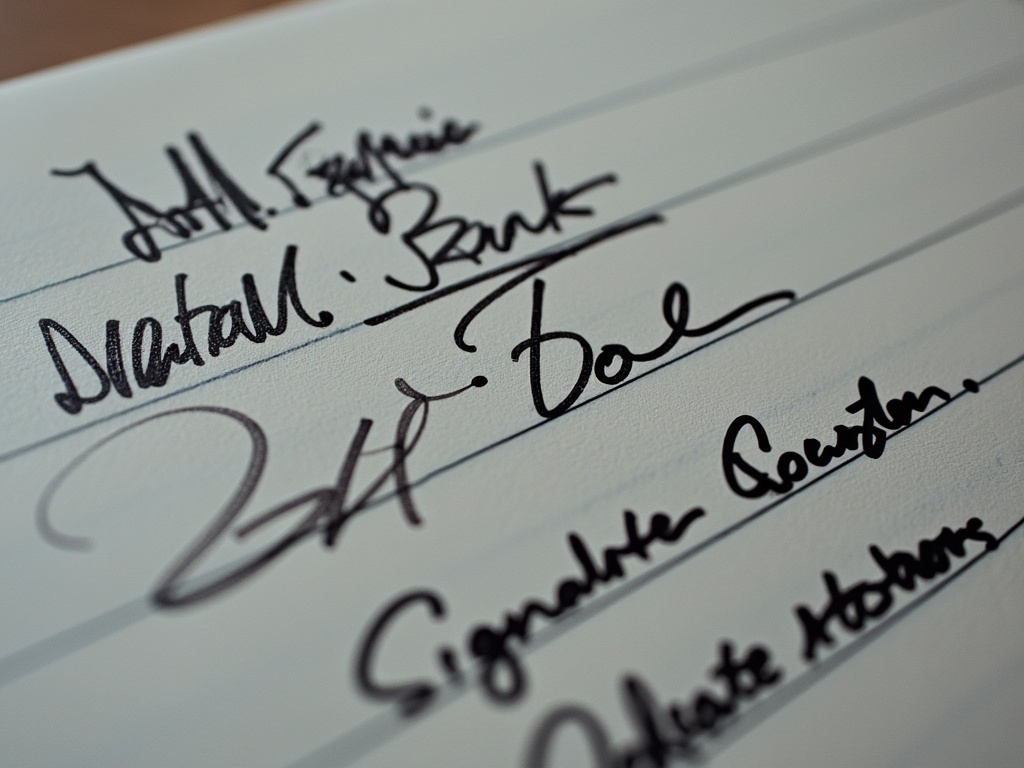AI signature generators are transforming document signing by leveraging machine learning algorithms to produce authentic digital signatures that match your unique handwriting style. These innovative tools deliver instant signature creation, legal compliance, strong security through encryption, and smooth integration with leading document platforms and email services.
Key Takeaways:
- Prominent services like ChatGPT, ThriveDesk, and Fillout provide extensive signature customization and advanced security features
- AI-generated digital signatures maintain legal validity under the ESIGN Act and UETA legislation
- Major platforms ensure broad compatibility and support multiple file types (PNG, JPG, SVG)
- Advanced protection includes end-to-end encryption, two-factor authentication, and blockchain technology
- Digital signatures serve diverse needs from contract management to email communication
The Ultimate Guide to AI Signature Generators in 2024
What Are AI Signature Generators?
AI signature generators use advanced machine learning algorithms to create digital signatures that match your handwriting style. These tools analyze your writing patterns and generate personalized signatures that maintain authenticity while offering digital convenience.
Key Benefits of AI Generated Signatures
Digital signature tools have changed how I handle document signing. Here are the main advantages I’ve found:
- Time savings with instant signature creation
- Multiple style options to match different document needs
- Legal compliance for business documents
- Cross-platform compatibility
- Enhanced security through encryption
- Easy integration with PDF and document software
- Perfect replication every time
- Cloud storage for quick access
These digital signatures meet legal requirements across most business applications, making them ideal for remote work, contracts, and official correspondence.
Top AI Signature Generators and Their Features
Leading Digital Signature Tools
AI signature generators have transformed document signing with advanced features and security. ChatGPT leads the pack with multi-dimensional AI capabilities and third-party certified signature imports. ThriveDesk offers a free, privacy-focused solution without requiring account creation.
Here’s what makes each tool stand out:
- Fillout combines a simple interface with style options and signing platform integration
- Jotform Sign focuses on legal compliance and cloud storage security
- WiseStamp provides Google Workspace compatibility at $69.60 annually
- Newoldstamp integrates with Microsoft 365 at $13 monthly
- ChatGPT delivers customizable appearance settings at competitive prices
- ThriveDesk supports multiple platforms with no cost
I find these tools particularly useful for businesses and individuals needing quick, secure signature solutions. Each platform balances functionality with user experience, making digital signing straightforward while maintaining professional standards.
Creating Your Digital Signature: Step-by-Step Guide
Essential Steps for Digital Signature Creation
Digital signature creation starts with selecting the right tool – either a downloadable application or an online platform. I recommend trying both options to find what fits your workflow better.
Here are the key steps to create your perfect digital signature:
- Draw your signature using a touchscreen device or mousepad, maintaining natural flow and pressure
- Type your name and select from premium font options that match your style
- Adjust thickness, spacing, and slant angles to personalize your signature
- Pick colors beyond traditional black – dark blue often works well for official documents
- Save in multiple formats (PNG, JPG, SVG) for different uses
After creating your signature, store it securely for quick access. Most tools let you save signatures in cloud storage or locally on your device. For certified signatures used in legal documents, import features allow integration with platforms like DocuSign or Adobe Sign.
Your signature can be used across various platforms – from PDF editors to email clients. Modern signature tools support cross-platform compatibility, ensuring your signature works seamlessly whether you’re using Windows, Mac, or mobile devices.
Look for tools that enable transparency in PNG files – this helps your signature blend naturally with any document background. Remember to create variations of your signature in different sizes to maintain quality across various document types.

Security and Legal Considerations
Legal Recognition and Validation
Digital signatures created through AI generators carry the same legal weight as handwritten ones under the ESIGN Act and UETA legislation. I’ve found that electronic signatures are accepted in most business and personal transactions, from contracts to government documents. Your AI-generated signature maintains authenticity through built-in verification systems that track creation time, location, and user identity.
Advanced Security Protocols
Modern AI signature tools incorporate multiple layers of protection to safeguard your digital identity. Here are the key security features you’ll find in top-rated platforms:
- End-to-end encryption for all signature data
- Two-factor authentication during signing processes
- Blockchain technology for tamper-proof documentation
- Automatic audit trails recording all signature activities
- Secure cloud storage with regular data backups
Most platforms store signatures on encrypted servers with strict access controls. They follow industry standards like ISO 27001 for information security management. Your signature data remains protected through regular security updates and continuous monitoring systems.
Third-party certification adds another layer of trust to AI-generated signatures. Major providers partner with established certificate authorities to validate signature authenticity. This certification ensures your digital signature meets regulatory requirements across different jurisdictions. Remember to verify a platform’s security credentials and data handling policies before uploading your signature information.
Integration and Compatibility
Email and Document Platform Support
Digital signature tools offer wide-ranging support across email services. I’ve confirmed seamless integration with Google Workspace, Outlook, Mac Mail, and Yahoo. This means you can add your signature directly into emails without switching between applications. The tools also sync with popular document signing platforms, making contract execution quick and simple.
File and Storage Options
These signature tools handle multiple file formats effectively. Here are the key compatibility features:
- Direct export to PNG, JPG, and SVG formats
- PDF integration for document signing
- Cloud storage connections with Google Drive, Dropbox, and OneDrive
- Cross-platform functionality between mobile and desktop devices
- API access for customer support systems and CRM platforms
You’ll find most signature generators accept handwritten uploads through scanner apps or tablet devices, converting them to crisp digital versions while maintaining their authenticity.
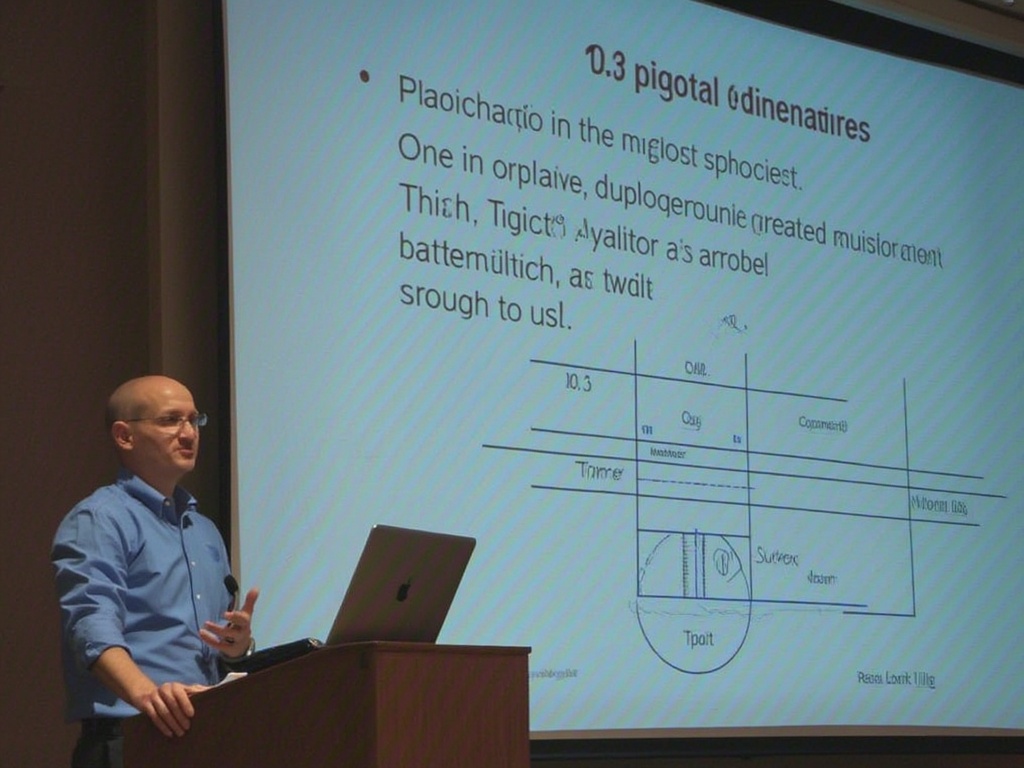
Practical Applications and Use Cases
Business and Legal Applications
AI signature generators serve multiple functions across business operations and personal document management. I find these tools particularly effective for streamlining daily tasks that require authentication.
Here are the primary uses where digital signatures create immediate value:
- Contract management – Sign business agreements and partnership documents directly from your device
- Legal compliance – Add valid signatures to court filings and legal paperwork without printing
- Support tickets – Authenticate customer service responses with personalized signatures
- Email communication – Create professional email signatures for corporate branding
- Document verification – Sign personal documents like permission slips or medical forms
- Internal memos – Add official signatures to company-wide communications and policies
Digital signatures cut document processing time significantly while maintaining security standards. This technology integrates smoothly with existing document workflows, making it a practical solution for organizations of any size.