Microsoft Copilot Vision is fundamentally changing how businesses interpret and utilize visual information by combining cutting-edge computer vision with generative AI capabilities. This next frontier of AI-powered business intelligence transforms unstructured visual data into actionable insights, bringing unprecedented productivity gains to the 85% of enterprises already operating within Microsoft ecosystems.
Key Takeaways
- Copilot Vision delivers $3.86 ROI per dollar invested while accelerating document processing by 42%
- Real-time visual recognition capabilities reduce manual analysis time by up to 30% across daily workflows
- The technology seamlessly integrates across Microsoft products, from free browser-based assistance to advanced enterprise solutions
- Industry-specific applications include 92% accuracy in pre-scanning medical images and 99.5% defect detection in manufacturing
- Enterprise-grade security features ensure regulatory compliance for sensitive visual data processing
How Visual Intelligence Is Redefining Business Operations
Microsoft Copilot Vision represents a transformative leap in how businesses handle visual information. Unlike traditional AI systems that process text alone, Copilot Vision combines computer vision with generative AI to interpret what’s on your screen in real-time. By leveraging GPT-4V large vision-language models, this technology can analyze charts, diagrams, photos, and other visual content with remarkable accuracy.
The business implications are substantial. Organizations using Copilot AI features report 42% faster document processing and 15% higher employee satisfaction rates. Rather than manually extracting insights from visual data, employees can now focus on strategic decision-making while the AI handles the time-consuming analytical work.
This advancement comes at a critical time when businesses are drowning in visual information. From marketing assets to financial reports, the ability to quickly extract meaning from images gives companies a competitive edge in today’s fast-paced market.
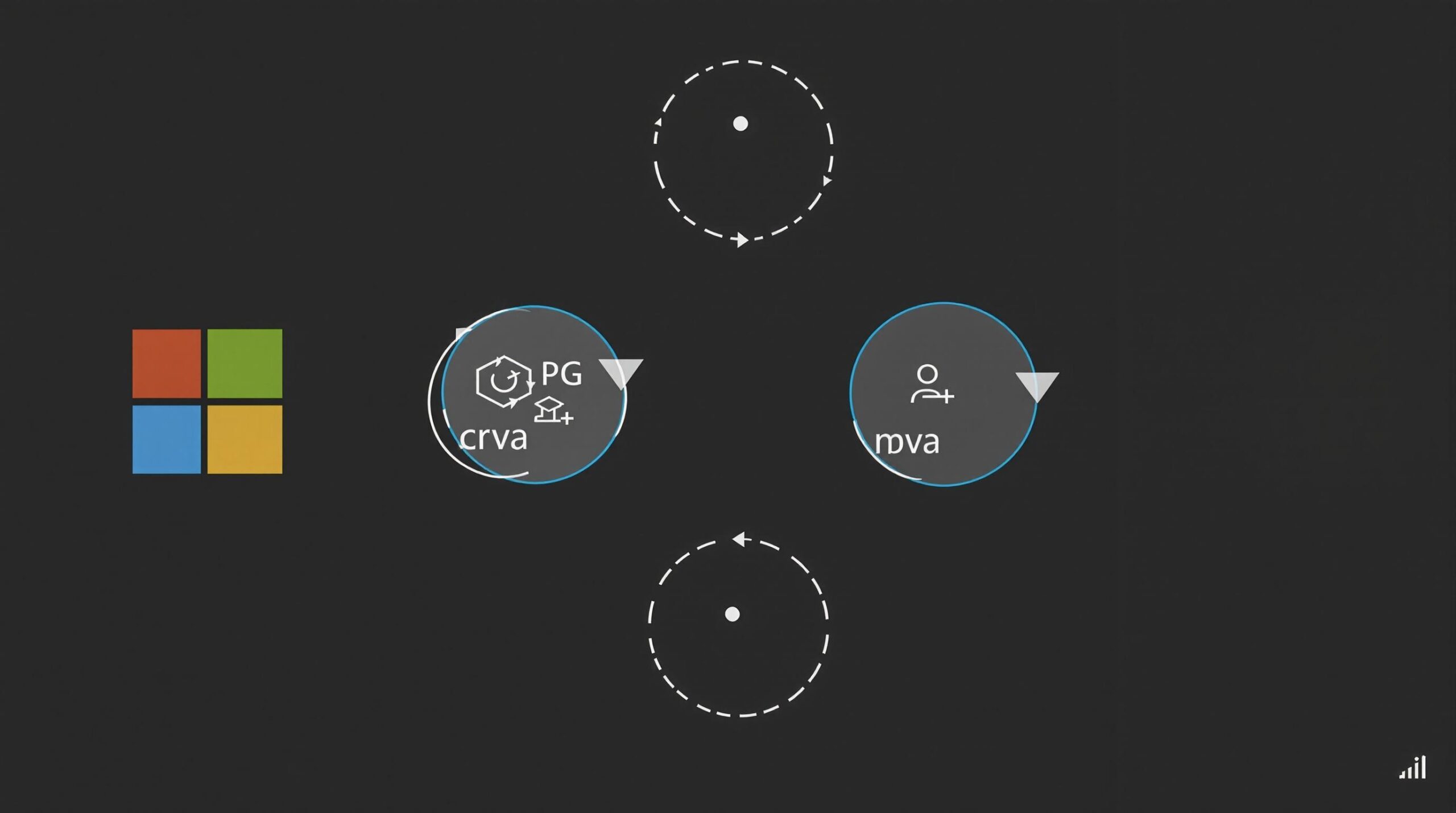
Real-Time Visual Recognition That Transforms Daily Work
The power of visual AI for business becomes evident in daily workflows. Microsoft Copilot Vision can scan your screen in real-time to perform tasks that previously required manual effort or specialized software. These capabilities extend across numerous business scenarios:
- Automatically converting measurements in recipes or financial reports by scanning on-screen data
- Deciphering complex legal jargon with simplified explanations
- Identifying trends and outliers in spreadsheets, cutting analysis time by up to 30%
- Converting handwritten notes into editable digital text
- Explaining complex charts and graphs through natural language summaries
The technology processes visual information either locally or in the cloud, balancing speed with security requirements. This contextual understanding of visual elements represents a significant advancement over traditional screen reader technologies, which can’t interpret the meaning behind images or charts.
For example, if you’re reviewing a complex financial dashboard, Copilot Vision can highlight concerning metrics, suggest potential causes, and recommend next steps—all without you having to dig through multiple reports or data tables.
Seamless Integration Across Microsoft’s Ecosystem
One of the most valuable aspects of Microsoft Copilot technology is how it integrates across the company’s product ecosystem. The Microsoft 365 Copilot update brings visual intelligence capabilities to tools that millions already use daily:
- Microsoft Edge: Free users can access browser-based visual assistance, including article summarization and PDF data extraction
- Microsoft 365: Pro subscribers ($20/month) unlock advanced features like real-time slide generation in PowerPoint and automated data visualization in Power BI
- Dynamics 365: The AI scans CRM dashboards to highlight customer behavior patterns and inventory discrepancies
This native embedding across Microsoft’s product suite means businesses don’t need to adopt new platforms or endure lengthy training periods. The functionality appears directly within existing tools, making adoption seamless and intuitive for teams already familiar with Microsoft products.
The cross-platform integration also ensures consistent performance whether employees are working on laptops in the office, tablets in the field, or mobile devices while traveling. This flexibility is crucial for today’s distributed workforce, where accessibility across devices determines adoption rates for new technologies.
Industry-Specific Applications Driving Competitive Advantage
While general productivity gains are impressive, the true power of Copilot agents comes through industry-specific applications. Different sectors are discovering unique ways to leverage visual intelligence:
In healthcare, Copilot Vision achieves 92% accuracy in pre-scanning X-rays and MRIs, flagging potential issues for radiologists to review. This preliminary screening reduces diagnostic delays and helps prioritize urgent cases. The technology also cuts administrative workloads by 25% through automated form processing and clinical documentation assistance.
Retailers use the technology for shelf monitoring through smartphone cameras, ensuring proper product placement and inventory management. When implemented in consumer-facing applications, visual search capabilities boost conversion rates by 18% by helping customers find products that match images they upload.
The manufacturing sector reports perhaps the most impressive metrics, with a 99.5% defect identification rate on production lines. Quality assurance teams previously relied on human inspectors or specialized equipment, but Copilot Vision can identify subtle defects through standard cameras, dramatically reducing the cost of quality control operations.
Enterprise-Grade Security for Regulated Industries
Visual data processing brings unique security challenges, which Microsoft addresses through a comprehensive protection framework. The company designed Copilot Vision with regulated industries in mind, implementing several key safeguards:
- Ephemeral processing with immediate deletion of screen content after response generation
- Role-based access controls through Microsoft Entra ID permissions
- AES-256 encryption for all visual data during cloud processing
- Data residency options for organizations with geographic compliance requirements
These features have earned a 90% approval rate from enterprises in regulated industries for GDPR and HIPAA compliance. The system’s privacy controls allow organizations to fine-tune what content Copilot Vision can access, ensuring sensitive information remains protected according to company policies.
For organizations with heightened security requirements, Microsoft offers deployment options that process visual data exclusively on local devices, ensuring proprietary information never leaves company networks. This flexibility makes the technology viable even for defense contractors and financial institutions with strict data handling requirements.
Enhancing Workplace Inclusivity Through AI
Beyond productivity improvements, Microsoft Copilot enhances workplace productivity by making digital environments more accessible to all employees. The visual intelligence capabilities serve as assistive technology for various needs:
For visually impaired users, the system narrates interfaces and describes visual elements, dramatically improving accessibility compliance. Rather than generic descriptions, Copilot Vision provides contextually relevant explanations of what appears on screen, including the relationships between visual elements.
Employees with neurodiversity benefit from the AI’s ability to simplify dense layouts into step-by-step summaries. Complex visual information gets restructured into formats that match different cognitive preferences, making information more accessible to everyone.
Organizations implementing these features report a 40% reduction in training time for new hires requiring assistive tools. This improvement stems from the technology’s ability to explain visual interfaces in natural language, reducing the learning curve for complex applications.
Strategic Considerations: Copilot Vision vs. Azure AI Vision
When implementing visual AI, businesses often need to choose between Microsoft’s complementary offerings. Copilot Vision and Azure AI Vision serve different needs despite sharing underlying technology:
- Copilot Vision focuses on real-time user assistance natively integrated into Microsoft products
- Azure AI Vision provides API-driven batch image processing for custom applications
- Copilot Vision ranks 21st in AI market share with 434 customers, while Azure AI Vision holds 78th position with 34 customers
For organizations seeking immediate productivity gains without development resources, Copilot Vision offers the fastest implementation path. Companies requiring highly customized visual processing workflows for specific business processes may find Azure AI Vision’s programmability more suitable.
Many enterprises leverage both: Copilot Vision for general employee productivity and Azure AI Vision for specialized applications integrated into existing business systems. This combined approach maximizes the value of Microsoft’s visual AI investments while addressing different business needs.
Future Roadmap: What’s Next for Visual Intelligence
Microsoft’s development roadmap for Copilot Vision reveals an ambitious future for enterprise productivity tools. Upcoming features include:
- IoT integration connecting to factory sensors and smart cameras for predictive maintenance
- Real-time translation of on-screen text into 120 languages expected in late 2025
- Generative visual workflows enabling AI-driven redesign of marketing materials and CAD models
- Advanced analytics dashboards that track productivity gains from visual AI implementations
The most transformative upcoming feature may be the generative visual capabilities that allow users to not just analyze existing visuals but create and modify them through natural language prompts. Designers could request variations of existing assets, marketers could generate custom graphics, and engineers could modify CAD models through conversation rather than complex software interactions.
As these features roll out, businesses should develop strategic implementation plans that identify high-value use cases for visual intelligence. Starting with specific departments or workflows allows organizations to measure impact before expanding to enterprise-wide deployment.
Sources
Microsoft Support – Using Copilot Vision with Microsoft Copilot
Windows Forum – Microsoft’s Copilot Vision AI with Eyes in Edge Browser
Windows Forum – Microsoft Copilot Vision: The Future of Visual AI Assistants




