Canva Visual Suite 2.0 marks the most ambitious evolution of the popular design platform to date, completely reimagining how teams create and collaborate across multiple content formats. This unified ecosystem transforms traditionally separate creative workflows into a seamless experience, empowering users with AI-driven tools while eliminating the frustration of constantly switching between disconnected applications.
Key Takeaways
- Canva’s latest update unifies design and productivity tools into a single platform serving over 230 million monthly active users
- The new platform includes Canva Sheets and Canva Code, expanding capabilities beyond traditional design workflows
- Advanced AI-powered features enable bulk content creation and sophisticated photo editing without specialized skills
- Enterprise features ensure brand consistency across teams, contributing to adoption by 95% of Fortune 500 companies
- The Visual design software comparison shows Canva positioning itself as an all-in-one solution rather than just a design tool
The Unified Design Ecosystem: Everything in One Place
Canva Visual Suite 2.0 represents a significant shift from traditional design software by eliminating workflow fragmentation. Users can now seamlessly move between presentations, videos, whiteboards, spreadsheets, and websites without leaving the platform. This cross-format integration addresses one of the most common frustrations in modern workplaces: constantly switching between specialized tools.
Real-time collaboration features enable teams to maintain context throughout projects, with the platform automatically applying brand kits to ensure visual consistency. This unified approach has helped Canva users create over 35 billion designs since the platform’s launch in 2013.
Consider a complete event planning cycle: teams can brainstorm concepts on a collaborative whiteboard, design promotional materials, build a microsite, and schedule social posts—all without leaving Canva. This streamlined workflow eliminates the productivity drain of context switching.
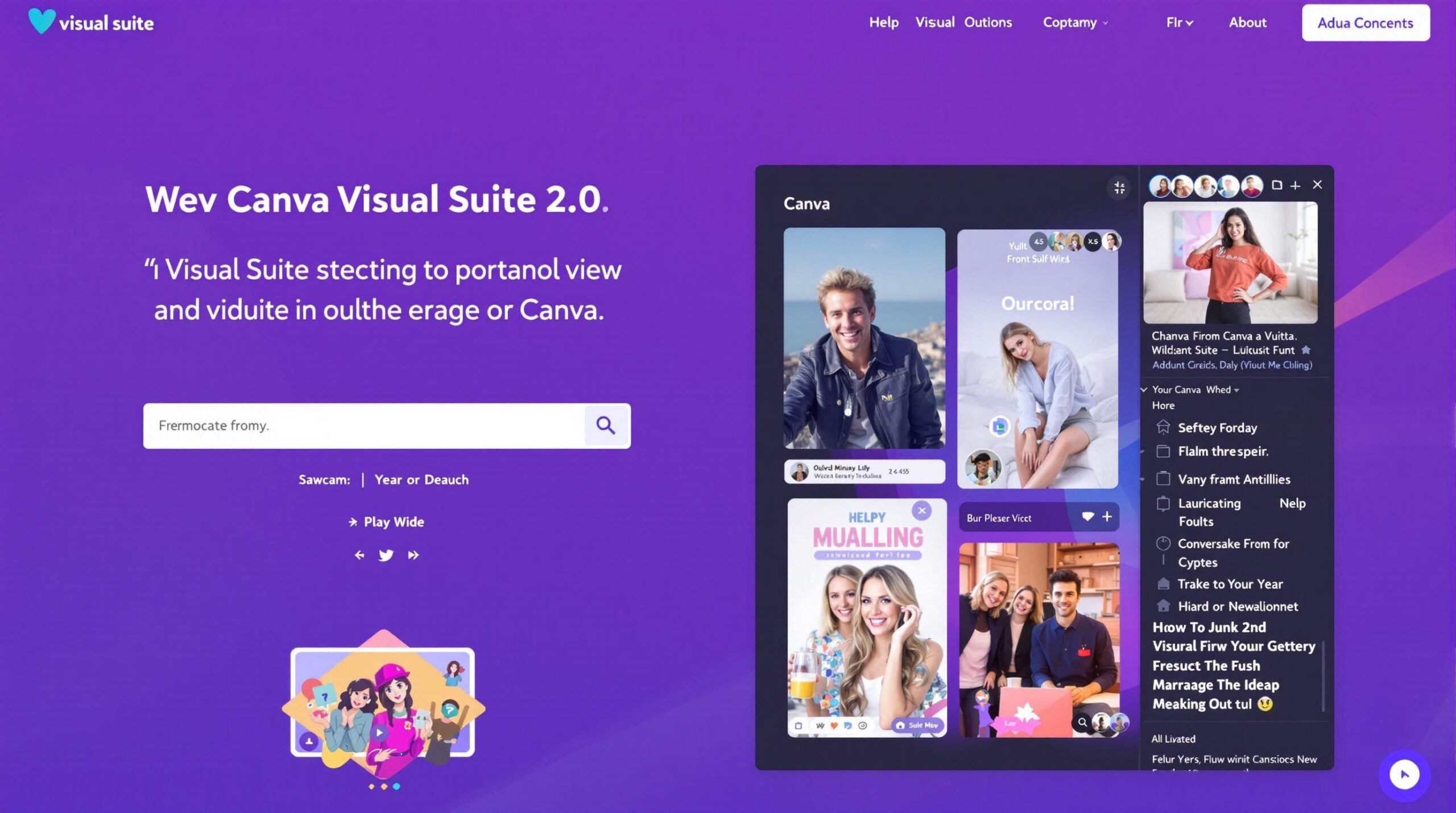
Canva Sheets: Transforming Data into Visual Stories
Traditionally, spreadsheets and design have existed in separate ecosystems, requiring users to export data before visualizing it. Canva Sheets bridges this divide with AI-powered features that transform raw numbers into compelling visuals.
The Magic Insights feature automatically scans spreadsheet data to identify trends and generate visual summaries. Instead of complex formulas, users can simply type requests like “Calculate quarterly ROI” to perform advanced calculations using Magic Formulas.
For teams needing real-time data visualization, Live Data Connectors integrate with:
- Google Analytics for web performance metrics
- HubSpot for marketing campaign data
- Snowflake for enterprise data warehouse integration
Marketing teams can leverage these features to import campaign metrics and instantly generate polished infographics for stakeholder presentations—eliminating the need to manually recreate data visualizations when numbers change.
Canva Code: Creating Interactive Experiences Without Technical Skills
One of the most innovative additions to the Canva new features 2025 lineup is Canva Code, which enables users to create interactive elements without writing a single line of code. This no-code development feature allows users to describe interactive elements in natural language, with AI automatically generating the underlying HTML, CSS, and JavaScript.
For example, an educator could request “Create an interactive quiz about the solar system” and receive a fully functional assessment tool. Small business owners can build custom order forms or product configurators without technical expertise.
The finished interactive components can be shared via links or embedded directly into websites, presentations, or documents. With over 367 designs created every second on Canva, this feature democratizes web interactivity for users of all skill levels.
Magic Studio at Scale: Streamlining Content Production
Content production at scale has traditionally required significant resources, but Canva AI design tools are changing this dynamic. The Bulk Create feature allows users to generate thousands of personalized designs by connecting spreadsheet data to templates.
For example, a retail chain could produce region-specific catalogs with automatically adjusted imagery and language for different markets. Magic Resize automatically adapts these designs to platform-specific dimensions, ensuring content looks perfect whether viewed on Instagram, LinkedIn, or elsewhere.
These scalable content capabilities contribute to Canva’s impressive growth, with annual revenue exceeding $3 billion (up 30% year-over-year). For marketing teams, this means producing more personalized content without proportionally increasing workload.
Advanced Photo Editing: Professional Results in Minutes
Canva Visual Suite 2.0 significantly enhances photo editing capabilities, reducing reliance on specialized software like Photoshop. The Background Generator uses AI to replace or enhance image backgrounds while maintaining realistic lighting and perspective.
Object manipulation tools allow users to reposition, recolor, or remove elements in photos with a single click. These features enable impressive transformations—real estate agents can enhance property photos by removing clutter and inserting virtual furniture, while product marketers can quickly create lifestyle imagery.
By integrating these advanced editing tools directly into the design workspace, Canva eliminates the need to switch between multiple applications for basic to intermediate editing tasks.
Enterprise-Ready Features: Powering Team Collaboration
The Canva for teams update introduces several enterprise-focused features that have contributed to its adoption by 95% of Fortune 500 companies. Brand consistency tools ensure all team outputs maintain visual identity guidelines, while centralized asset libraries provide easy access to approved materials.
Cross-functional workflows allow marketers, designers, and data analysts to collaborate seamlessly within a unified platform. Live Data Connectors integrate with existing enterprise systems, ensuring presentations and reports always reflect the most current information.
These enterprise capabilities position Canva as a serious contender in corporate creative ecosystems, moving beyond its origins as a tool for individual designers.
Future Roadmap: What’s Coming Next
Looking ahead, Canva plans to further expand its ecosystem with additional third-party integrations based on user feedback. The company continues to refine AI capabilities based on insights from over 16 billion uses of Magic Studio tools.
The ongoing development focuses on bridging the gap between creativity and productivity, with particular attention to enterprise needs. As businesses increasingly prioritize visual communication, Canva’s position as a category leader positions it well for continued innovation.
The comprehensive nature of Canva Visual Suite 2.0 makes any visual design software comparison increasingly favorable toward Canva’s unified approach rather than fragmented specialized tools.
Sources
Canva Newsroom – Canva Create 2025
BusinessWire – Canva’s Biggest Launch Yet
PetaPixel – Canva’s New Visual Suite 2.0




