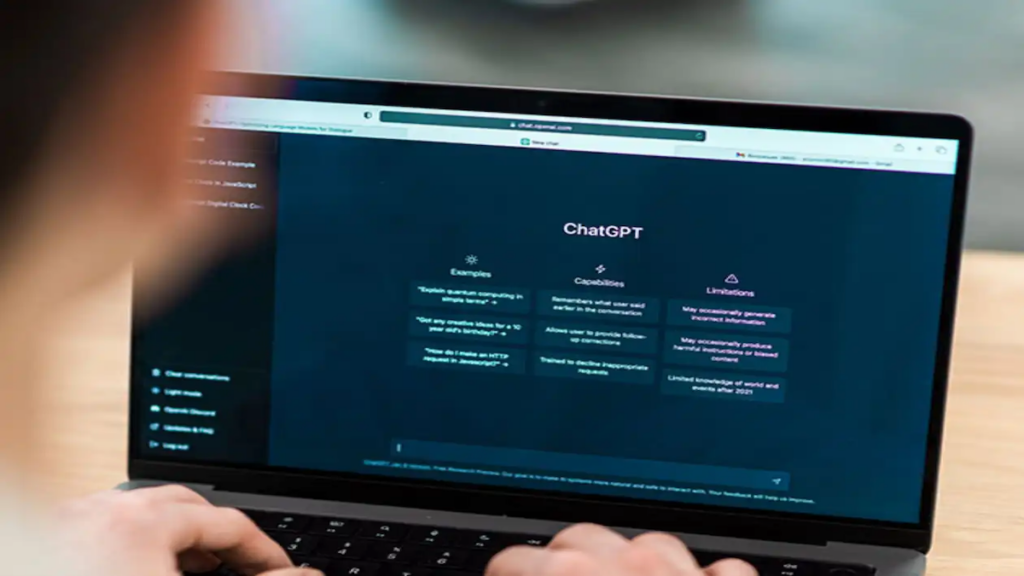ChatGPT is a game changer for productivity, creativity and problem-solving. With the release of the ChatGPT desktop app, OpenAI has taken the user experience to a whole new level. But how does the desktop app compare to the browser version, and what should you know to get the most out of it? Let’s dive into this ultimate guide to the ChatGPT desktop app and explore its features, differences and tips to boost your productivity.
What is the ChatGPT Desktop App?
The ChatGPT desktop app is a standalone app for Windows and macOS that makes accessing ChatGPT more seamless and integrated. Unlike the browser version, which runs in a web environment, the desktop app is a native app that gives you faster access and features tailored for desktop users.
Getting Started: Installation and Requirements
Installing the App
- Go to the OpenAI website to download the app.
- Follow the simple install for Windows or macOS.
- Log in with your OpenAI account and you’re done!
System Requirements
- The app is lightweight but works best on devices with up-to-date operating systems (Windows 10+ or macOS 11+).
Features
Accessibility
- Desktop App: Use a global keyboard shortcut (e.g. Alt + Space on Windows) to bring up the app from anywhere on your device.
- Browser Version: Requires navigating to a web browser and logging in, which are extra steps.
Tip: Assign a custom shortcut to the app for even faster access.
Offline Mode
- Desktop App: Limited offline capabilities to access cached data and previous conversations (depending on setup).
- Browser Version: Requires internet connection for any interaction.
Voice Interaction
- Desktop App: Has built-in voice interaction so you can have hands free conversations with ChatGPT.
- Browser Version: No native voice support, requires external plugins.
Tip: Use the voice feature for brainstorming or note taking during meetings.
File and Image Handling
- Desktop App: Upload files and images directly for analysis or reference.
- Browser Version: File handling is limited and requires integrations.
Compared to the Browser Version
Performance
Faster and uses less resources than the browser version. Browser version slows down with multiple tabs open.
Tip: If you multitask or have multiple tabs open, the desktop app will save you from lag.
User Experience
- Desktop App: Clean and distraction free with customisable options.
- Browser Version: Functional but cluttered when doing multiple tasks.
Security and Privacy
The desktop app has extra layers of privacy by isolating your sessions from the browser. Reduces the risk of accidental data leakage through cookies or third-party extensions.
Productivity with the Desktop App
Companion Chat
Companion chat allows you to multitask. Keep ChatGPT minimised while you work on other tasks and pull it up only when needed.
Tip: Use this to manage complex projects without switching between multiple apps.
Integrations
Integrates with development environments like VS Code or Terminal on macOS. Very useful for developers.
Tip: Pair ChatGPT with your IDE for real-time coding or debugging.
Customisation
Customise notification settings, font sizes and themes to suit your workspace and reduce eye strain during long use.
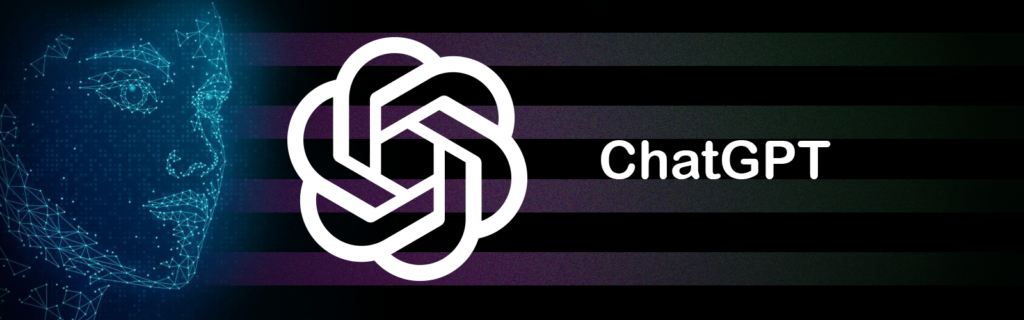
Tips to get the most out of ChatGPT
- Stay Up to Date: Keep the app updated to get the latest features and bug fixes. Enable auto-update if available.
- Shortcuts: Learn the keyboard shortcuts to speed up interactions.
- Save Conversations: Use the desktop app’s conversation history to revisit previous ideas or solutions.
- Voice Mode: Try voice input for a more interactive experience, especially during brainstorming.
- App Stacking: Pair ChatGPT with other productivity tools like Notion, Trello or Slack for a seamless workflow.
When to use the Browser Version
While the desktop app has many benefits, the browser version still has its use case. It’s good for:
- Infrequent users who don’t want to install extra software.
- Using ChatGPT on shared or public machines.
- Quick questions without needing extra features.
Summary
The ChatGPT desktop app is a must-have for users who want a more integrated and productive experience. From speed to exclusive features like voice and file handling, it’s a clear winner over the browser version. But it’s up to you and your workflow. Try out the tips and features above and get the most out of ChatGPT, desktop or browser.
Ready to elevate your productivity? Download the ChatGPT desktop app today and transform the way you work!