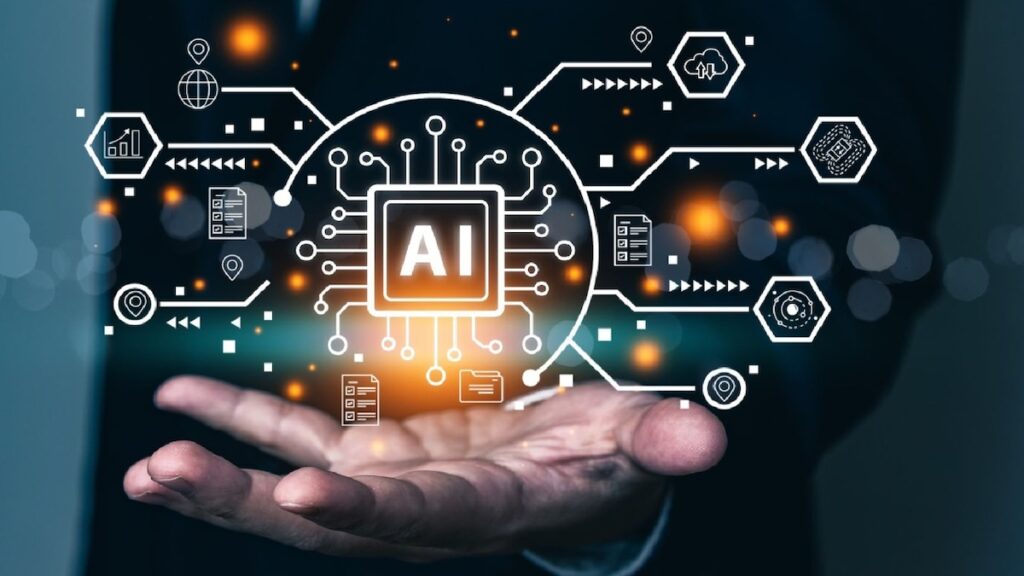In recent years, artificial intelligence has quietly moved from the realm of sci-fi thrillers into the everyday apps and websites we already know and love. Thanks to major breakthroughs in machine learning and language modeling, even the simplest of online tasks—like writing an email or editing a photo—can now be streamlined with an AI-driven boost. The best part? You don’t need to be a coder, a tech guru, or even particularly “computer-savvy” to tap into these innovative platforms. There’s a growing landscape of free AI tools designed for absolute beginners, and they’re here to save you serious time and energy.
Whether you’re a small business owner who wants to create engaging images without hiring a designer, a student who needs quick research assistance, or simply someone eager to sharpen their productivity, the following AI tools have you covered. In this guide, I’ll introduce you to ten beginner-friendly options—each available at no cost. By the end, you’ll have a handy toolbox you can rely on to handle tasks that once felt tedious and time-consuming.
1. ChatGPT (Free Version)

What It Is: ChatGPT is a conversational AI tool developed by OpenAI. If you’ve ever wished for a patient, knowledgeable assistant to help with anything from brainstorming ideas for your next blog post to explaining a tricky algebra concept, ChatGPT might just become your new best friend.
Key Features:
- Natural, human-like responses that feel more like chatting with a helpful tutor than a computer.
- Quick assistance with content outlines, writing tips, and coding queries.
- Flexible support in multiple subject areas—from history and literature to math and marketing.
How to Make It Work for You:
Start by asking simple questions. If you’re planning a dinner party, you could ask ChatGPT for a menu suggestion that accounts for dietary restrictions. If you’re trying to learn a new skill, request step-by-step instructions. The more specific you are, the more helpful its answers will be. Since ChatGPT is free to try, don’t be shy: experiment with your prompts, refine your questions, and see how this AI tool can integrate seamlessly into your workflow.
2. Google Gemini

What It Is: Gemini is Google’s answer to chat-based AI assistance, backed by the tech giant’s search capabilities. Its core strength lies in delivering quick, fact-checked information and user-friendly explanations.
Key Features:
- Efficient research assistance and verified information from a massive data pool.
- Natural language understanding that helps you get direct, easy-to-grasp answers.
- Time-saving summaries of complex topics.
How to Make It Work for You:
If you’re struggling with a research project or just want to understand a current event better, try asking Gemini a clarifying question. For example, you might say: “Explain the pros and cons of remote work arrangements,” and then follow up to dig deeper. Bard shines when you refine your queries, leading you toward more precise insights without wading through endless search results.
3. Bing Chat

What It Is: Bing Chat is Microsoft’s spin on free AI assistance, integrating advanced language models with real-time web results. It’s a reliable way to get fast, fact-based information on anything trending.
Key Features:
- Access to fresh online data, making it great for staying up-to-date on news and events.
- Citation-backed answers that you can verify right away.
- A user-friendly interface that’s perfect for content ideas, quick Q&As, and basic research.
How to Make It Work for You:
Use Bing Chat when you need verified answers in a hurry. Planning a trip to a new city? Ask for the best local restaurants or upcoming events. Trying to keep tabs on global markets? Request an overview of current trends. Its integrated nature means you’ll spend less time bouncing between browser tabs, which can lead to much smoother online research sessions.
4. Grammarly (Free Tier)

What It Is: Grammarly’s AI-powered writing assistant makes your writing clearer, cleaner, and more professional without much effort on your part. It’s like having a personal editor who’s always available to catch mistakes.
Key Features:
- Checks grammar, spelling, and punctuation on the fly.
- Offers helpful suggestions to improve tone, clarity, and readability.
- Works across multiple platforms, including email, social media, and document editors.
How to Make It Work for You:
Install the Grammarly browser extension and let it run in the background as you write. If you’re drafting an important email to a client, Grammarly can ensure your message is polished and error-free. Students will love it for essay writing, and content creators can use it to maintain a consistent voice throughout blog posts or newsletters. Even if you consider yourself a skilled writer, Grammarly can help catch those small errors that slip through the cracks.
5. Canva’s Magic Write (Free Option Within Canva Docs)

What It Is: Canva’s popular design platform now includes Magic Write, an AI assistant for short copy and brainstormed text. This tool comes in handy when you need a social media caption, an engaging product description, or a blog outline that pairs perfectly with your visuals.
Key Features:
- Integrates seamlessly with Canva’s design interface.
- Provides quick text prompts—captions, taglines, outlines—right where you’re creating visuals.
- Speeds up the creative process without forcing you to juggle multiple apps.
How to Make It Work for You:
When designing your Instagram post or Pinterest pin in Canva, hop into Canva Docs and give crMagic Write a prompt like: “Suggest a catchy caption for a summer sale.” This eliminates the need to flip between different tools, streamlining your content creation. For newbies who find design software daunting, it’s a gentle way to try out AI writing features in a comfortable, visual environment.
6. Craiyon

What It Is: Craiyon is a text-to-image AI tool that transforms your written prompts into unique illustrations. Whether you need a quirky thumbnail for your YouTube channel or a distinctive graphic for your blog, it can help you get there—no artistic training required.
Key Features:
- Generates original images from scratch based solely on your text prompts.
- Ideal for small business owners, content creators, and hobbyists who want custom visuals.
- Completely free to experiment with.
How to Make It Work for You:
Be adventurous with your prompts. If you’re creating a blog post about meditation, try typing “serene watercolor landscape with a person meditating under a tree.” Let Craiyon take care of the rest. Don’t worry if the first result isn’t perfect—tweak your prompt and watch the images evolve. It’s a game-changer for anyone who’s ever said, “I wish I were more artistic.”
7. DeepL (Free Translation)

What It Is: While DeepL is often known as a translation tool, its AI-driven model produces some of the most accurate and natural-sounding translations out there. Communicating with a global audience has never been easier.
Key Features:
- High-quality translations between multiple languages.
- Context-aware phrasing that avoids awkward wording.
- Lightning-fast conversion, making it ideal for quick comprehension checks and multilingual marketing.
How to Make It Work for You:
If you receive an email in a language you don’t speak or want to translate a product description for international customers, just paste it into DeepL. The tool’s strength lies in capturing the nuance of language, so what you get back usually sounds like it was written by a human. This can be a lifesaver for students, marketers, and anyone who values clear communication across borders.
8. Notion AI (Limited Free Uses)

What It Is: Notion, a beloved productivity app, has rolled out its AI features to help organize and summarize your notes. Consider it a productivity coach that’s always ready to lend a hand within your digital workspace.
Key Features:
- Summarizes meeting notes or long documents at a click.
- Transforms bullet points into polished paragraphs.
- Integrates directly into your existing Notion pages, making organization effortless.
How to Make It Work for You:
If you’re managing a team project, try using Notion AI to create a project overview from a jumble of notes. Students can benefit, too, by having lecture notes summarized into a neat study guide. It’s especially handy for anyone who cringes at the thought of sifting through messy documents in search of key insights. With Notion AI, staying organized feels far less daunting.
9. Otter.ai (Free Plan)

What It Is: Otter.ai takes the hassle out of transcribing interviews, meetings, and lectures. Instead of frantically typing as someone speaks, you can simply let Otter.ai handle the heavy lifting and then return later to review an organized transcript.
Key Features:
- Real-time transcription so you can focus on listening.
- Searchable transcripts, making it easy to find quotes or key points later.
- Speaker identification to help you keep track of who said what.
How to Make It Work for You:
If you’re a journalist conducting interviews or a student attending a long lecture, use Otter.ai to generate a reliable transcript. Later, you can highlight important sections, share notes with colleagues, or quickly skim to refresh your memory. It turns the daunting task of note-taking into a breeze, freeing up your mental energy for more meaningful work.
10. CapCut (Free Video Editing with AI Features)

What It Is: CapCut is a user-friendly video editing tool that integrates AI-driven features to speed up the post-production process. Even if you’re completely new to video editing, this platform makes it easy to produce polished content for social media, presentations, and personal projects.
Key Features:
- Automated captions generated by AI, ensuring accurate subtitles in a fraction of the time.
- Simple background removal and filters, no expensive software needed.
- Quick turnaround for making short, engaging videos.
How to Make It Work for You:
Try CapCut for short-form content like TikToks, Reels, and YouTube Shorts. If you record a quick product demo or a travel vlog, let the AI add captions so viewers can follow along without sound. By removing the technical roadblocks that often scare people away from video editing, CapCut lets you focus on telling your story and connecting with your audience.
Conclusion: Your Path to Effortless Productivity and Creativity
In the not-so-distant past, leveraging artificial intelligence required either a specialized skill set or pricey software. Today, we have an impressive array of free AI tools that anyone—regardless of background—can pick up with ease. From drafting your next blog post to generating a stunning blog header image, these AI-driven resources can guide you toward more productive, engaging, and streamlined workflows.
The key is to experiment. Start small, test a few of these platforms, and see what resonates with your personal or professional goals. Over time, you’ll likely discover that what once felt cumbersome—content creation, translation, organization, or even image design—now takes a fraction of the effort. And as the AI landscape evolves, getting comfortable with these tools now will ensure you stay ahead of the curve.
So bookmark this list, share it with a friend who might need a creative boost, and don’t hesitate to dive right in. The world of free AI tools is at your fingertips, and with just a bit of curiosity, you’ll find yourself accomplishing more than you ever thought possible.