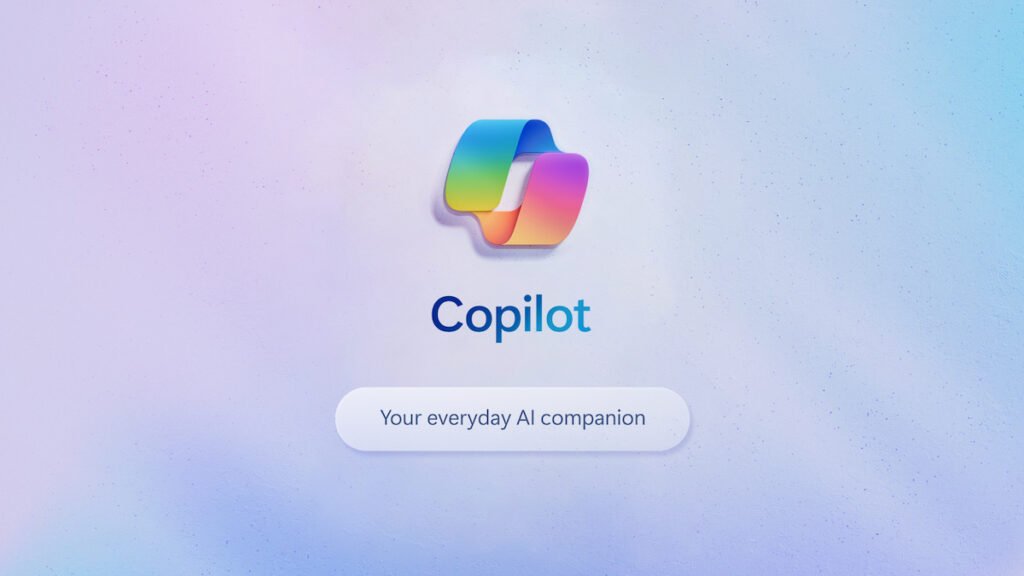In the ever-evolving landscape of technology, artificial intelligence (AI) continues to play a pivotal role in shaping user experiences. Microsoft, a frontrunner in the tech industry, introduces its latest innovation, Microsoft Copilot. This AI-driven companion is set to transform the way users interact with Microsoft’s suite of applications, including Microsoft 365, Windows 11, Edge, and Bing.
Understanding Microsoft Copilot
Microsoft Copilot is not just another AI tool; it’s a comprehensive assistant designed to span across all of Microsoft’s applications and experiences. Its primary goal? To provide users with AI assistance in virtually every aspect of their workflows, making tasks more efficient and user-friendly.

Diving Deep into Copilot’s Features
Seamless Integration with Microsoft 365:
One of the standout features of Copilot is its integration with Microsoft 365 applications. Whether you’re drafting a document in Word, analyzing data in Excel, creating a presentation in PowerPoint, or managing emails in Outlook, Copilot promises to enhance your workflow. Imagine auto-generating text in Word, swiftly summarizing emails in Outlook, or visualizing data using Python in Excel. These are just a few of the many capabilities Copilot brings to the table.
Staggered Release Dates
Microsoft has strategically planned the rollout of Copilot. Windows 11 users are in for a treat as Copilot will be available starting September 26 through a free update. Meanwhile, Bing and Edge enthusiasts can expect the AI companion’s integration this fall. For Microsoft 365 aficionados, especially enterprise customers, November 1 marks the date when they can start leveraging Copilot’s features. A broader user base will gain access later this fall.
Pricing
Quality often comes at a price. Starting November 1, enterprise customers can avail of Microsoft 365 Copilot at $30 per user per month. When juxtaposed with Microsoft 365’s business subscription plans, which oscillate between $12 to $23 per user per month, the pricing might seem steep. However, considering the plethora of features and the enhanced user experience Copilot offers, many enterprises might find the cost justified.
Microsoft 365 Chat – A Game Changer
Enhancing the Copliot experience is the Microsoft 365 Chat. This chat interface, deeply integrated with Copilot, bridges the gap between various Microsoft work applications. Whether you’re looking to summarize unread messages, catch up on missed meetings, locate specific documents, or seek answers based on your stored content, Microsoft 365 Chat is your go-to assistant.

The Competition: Google’s Duet AI
Every innovation often sees a counterpart. In the case of Microsoft Copilot, Google’s answer is Duet AI. Announced in late August, Duet AI is Google’s attempt to provide an integrated AI assistant across its Google Workspace. While the exact features and capabilities of Duet AI remain under wraps, the tech community eagerly awaits its release.
Final Thoughts
Microsoft Copilot is more than just an AI tool; it’s a testament to Microsoft’s commitment to enhancing user experience across its platforms. As the tech world keenly watches its rollout and subsequent user feedback, one thing is clear: the integration of AI in daily workflows is not just the future; it’s the present. And with giants like Microsoft leading the charge, users can expect a transformative experience.