GitHub, a well-known version control and collaborative coding platform, has released Copilot, an AI-driven code assistant. In this article, we delve into the features, adoption rates, and security implications of GitHub Copilot.
Key Features and Functionalities
GitHub Copilot is not merely an adjunct to the coding process; it is an integrated tool that understands the scope and specifics of a project. It presents a wide range of functionalities that go beyond the mere provision of code snippets. The following are some of its notable features:
Context-Aware Code Suggestions: Copilot’s algorithm is built to understand the context within which developers are working. Thus, it provides code suggestions that align well with the existing project, ensuring a coherent development process.
Multi-Language Support: The tool supports multiple programming languages, making it a versatile choice for developers working across different platforms.
Test Generation: One of the often time-consuming aspects of coding is test writing. Copilot assists by generating tests, thereby accelerating the development cycle.
Security Filters: GitHub Copilot is equipped with filters that screen for commonly vulnerable coding patterns, providing an added layer of security.
Multiple IDE Compatibility: The tool is compatible with an array of Integrated Development Environments (IDEs), including Neovim, JetBrains IDEs, Visual Studio, and Visual Studio Code.

User Experience and Adoption Rates
Since its launch, GitHub Copilot has seen an encouraging rate of adoption among developers. Based on data provided by GitHub, it is evident that the tool has impacted the workflow positively:
Focus on Core Logic: Around 74% of users reported that they could center their attention more on essential coding logic rather than getting entangled in repetitive coding.
Productivity Boost: A significant 88% of users felt that their productivity had seen an increase after adopting Copilot.
Acceleration of Repetitive Tasks: An overwhelming 96% felt that tasks that were traditionally considered repetitive got completed faster.
The data suggests that Copilot serves both seasoned developers and newcomers alike. It offers a useful bridge for those stepping into a new language, providing valuable suggestions that help them navigate unfamiliar terrain.
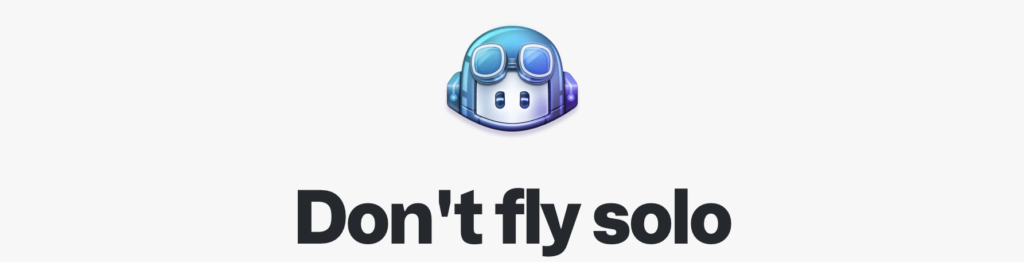
Security and Privacy: A Closer Look
The surge in digital technologies often prompts concerns about security and privacy, and GitHub Copilot is no exception. However, the tool includes several mechanisms to counter these concerns:
Non-sharing of User Code: Copilot ensures that the code a user is working on remains private and is not shared with other users of the tool.
Organizational Policy Management: For business users, Copilot offers a feature that allows organization-wide policy management, ensuring that data protection norms are respected.
Vulnerability Filters: As previously mentioned, the tool is designed to highlight and filter out coding patterns that are commonly associated with vulnerabilities, giving users an extra layer of protection.
Conclusion
GitHub Copilot seems to be carving a niche for itself as a dependable AI-powered code assistant. Its adoption rates indicate a positive reception in the developer community. While questions about security and privacy are always pertinent, GitHub has implemented measures to mitigate such concerns. As the tool continues to be updated and refined, it will be interesting to see how it further impacts the landscape of software development.




